Archive for the ‘Communication Tool’ Category
Facebook – More Service Gets More Traffic
Facebook is making a significant change to the Internet. They are doing it with their “Like” button. Participating websites are able to put a “Like” button on a piece of content. If site users want to share the content with their Facebook friends then all they have to do is click on the Like button, post a comment in the Facebook entry box that pops up, and click “Post to Facebook.” The comment and a link back to the article will be posted on their Facebook page.
The “Like” Button
The image below is the end of a Wall Street Journal article. At the bottom of the article is Facebook’s Like button:
Post A Facebook Comment Without Visiting Facebook
Once you click on the Like button a Facebook text box opens up for you to place a comment in. Type in your comment, click “Post to Facebook” and you are done.
Your Facebook friends are now able to see the post. If they are interested in the article then they can click the link that is placed on your posting and it will take them to it.
Popularity: 7% [?]
Filter With The Friends List
“There’s Just Too Much Junk On My Wall!”
This is a common line I get from people who have become frustrated with Facebook after they have acquired a large number of friends. The perfect example was a customer of mine who was overwhelmed by what he considered worthless content. He had several business contacts on Facebook and he was interested in seeing the posts they made and communicating with them. But, he also had a large following of grand kids, nieces and nephews that were kids and posted kids’ stuff. And that “stuff” was worthless to him.
 Don’t Filter Your Friends, Filter Your News Feed
Don’t Filter Your Friends, Filter Your News Feed
Too often, people will turn down a friend request because they don’t want to hear what that person wants to say. If you are using Facebook to stay in contact with customers and to promote your business, then you don’t want to turn away many requests from people who want to be friends. They want to hear what you have to say or they wouldn’t be sending you a friend request. So, accept it. That doesn’t mean you have to read their posts. You can filter out that “kids stuff”.
The way to filter all that “stuff” on you news feed is to create Friends Lists. You can create as many as you want. Once you have created your lists you can view posts on your news feed from people on your lists. I have set up lists for “website customers,” “social media customers,” “dance friends,” and “golf friends.” With these lists created I can filter my news feeds. If I only want to see what my dance friends are talking about then I go to my news feed, click on “Most Recent” (to the right of ‘Top News’). Then select “Dance Friends”. That shows the posts of only my dance friends. No “kids stuff”!
When you exit the News Feed page and then come back your page will go back to the default setting. But, once you get into the habit using your lists you’ll see that it can save you a lot of time.
Setting Up The Friends Lists
Alex Martinez has created a great video that shows you how to set up your friends lists. Take a look at this:
Now, start creating your Friends Lists. This will save you a lot of time and it will make you time spent on Facebook much more valuable. If you need more help then contact me.
What lists are you going to create?
Popularity: 7% [?]
Facebook Groups
One of the most common requests on Facebook by its users has been to be able to post messages that only went to certain groups of people and not their entire group of friends.
Select A Target Audience For Facebook Messages
Facebook has acted on this request. Now Facebook allows you to create “groups” that are closed to the people you invite into it.
One handy thing to note. With groups Facebook has added a feature that allows you to chat with multiple people in the same conversation.
Potential As A Business Tool
This could be very handy for business. Postings could go to a group of employees, a group of customers, a group of vendors or some other group of contacts. Postings would be there for everyone to see and they could be referred to at some point in the future.
Here is a brief tutorial on how to create a Facebook group:
How will you use groups with your business?
Popularity: 5% [?]
Business Facebook Basics
Time Is Being Invested
If you know someone who still has doubts about involving business with Facebook, tell them about this: People are now spending 700 billion minutes per month on Facebook.
More and more businesses are creating pages on Facebook. Too often many of those businesses do not know the basic things to put on their pages.
Offer Several Forms Of Content
First, if you have a blog, set it up to automatically post to your Facebook. Different software has different tools. I use TwitterFeed to to have may blog postings automatically posted on Facebook. The initial part of the article is posted and then linked back to the blog. This generates traffic for my blogs.
Second, link to content related to your visitors interests. You’re an expert in your field. You have some information sources available on the web that many of your followers may not know about. Share them by providing links in your posts.
Third, put photos on your Facebook photos page. Photos of you, your staff, and other people related to your business give visitors a feel of comfort. It helps personalize your relationships.
Forth, post videos on your wall. If a picture is worth a thousand words, then what is a video worth? When you find something interesting on YouTube that you think will interest your fans, post it on your wall.
Finally, initiate discussions. Get your followers to respond. That’s where businesses start to learn about what they can do for their customers.
What is your favorite form of content on Facebook?
Popularity: 14% [?]
Facebook Places
The Location Factor
Facebook has enabled “Facebook Places” so users can let others know where they are. The service is designed to help you share where you are, see who is near you, and see things that are going on nearby.
Each location has it’s own news feed which lists the recent check-ins and will list comments made by the visitors to the feed area. Facebook will tag friends in your area and notify you who is around.
The Privacy Concern
Have you ever been somewhere and didn’t want anyone to know you were there. If you’re using Facebook Places, this could be a problem. Here we get into the privacy issue. After listening to critics, Facebook has given its users some options on how they reveal where they are. You can go to your privacy settings and control who knows where you are.
Here is a great video on how to edit your privacy settings:
Here is another video on some of the details on Facebook Places:
What Can Businesses Do With This
Facebook has delayed the release of it’s Places application due to concerns over the privacy issue. But I’m willing to bet that most people will be willing to reveal their locations. The question now becomes, how can businesses capitalize on this?
Finding Potential Customers Based On Location
Being able to find potential customers based on where they are can be of incredible value. Let’s look at a simple example. Say you run an ice cream shop and your freezer has broken. You will not be able to get it fixed in time to keep your inventory from melting. What could you do with Facebook Places to ease this problem? Contact everyone in the area and make an offer that they can’t refuse to help you get rid of your ice cream.
How can your businesses use Facebook Places?
Popularity: 7% [?]
Add The “Like” Button
Facebook has made some significant changes in the last couple of months. The primary one has been the implementation of their Like button. Adding one to your blog posts can get you more traffic from a very focused market.
How To Add The Button
In the developers pages of Facebook visit the Like Button page. There you get instructions on a range of ways to put Like on your sites. At the bottom of the page is a code generator. Plug in the URL of the page you Like. Make sure it is the specific page and not the home page of your site. Then click the “Get Code” button and it will give you code to post on you page. Next, go to your site and post the code in the place you want to post the button. I like to put them at the bottom of my articles. Then readers can click the button and they notify their friends of a good read.
Popularity: 10% [?]
Who Created Facebook?
Facebook was created by a “young geeky computer programmer” named Mark Zuckerburg. Mark developed Facebook and has gone through some ups and downs in growing the business. Keep in mind that these videos were created years ago. Facebook has changed a lot since 2008, when these videos were created.
View these videos to learn how Facebook started:
Part I
Part II
Contact me at businessandsocialmedia.com if I can help you put your business on Facebook.
Popularity: 8% [?]
Facebook is quickly becoming a business tool
Use email less and Facebook more
Facebook consists of a diverse metropolis of individuals that connect with each other through their web devices. Individuals set up pages, provide information about themselves and post messages for their “friends” to see. Their “friends” consist of individuals who they have agreed to share correspondence with. So what happens to those who are uninvited? They can’t be a part of your group of friends. So you never have to hear from them! Think how frustrating this is for the junk mailers. More people today are turning their online communication over to services like Facebook. And they are screening out people they do not want to hear from.
One of the Email Replacement Tools
We have used email for a wide variety of things. One of those has been to send out announcements to our groups of friends. Today, Facebook performs this chore with incredible ease. You don’t need to send a message to each of your contacts. You just post it on your wall. Your friends will receive a copy of your posting in their “news feeds” page. And mobile devices, like my iPhone, can be set up to receive these postings. You can also communicate with your friends individually.
Businesses – Start Connecting with Facebook!
Businesses need to get their pages set up right away. Businesses and individuals carry different types of accounts on Facebook. While individuals develop contacts called “friends”, businesses develop contacts called “fans”. Businesses need to set up pages that provide some sort of value to customers and potential customers. They may use Facebook to post service information. They may offer discounts or special offers from their page. This will encourage individuals to become “fans” of their Facebook site. Their fans can post messages that will appear in the company’s Facebook wall. And businesses can post messages that fans of the site can see.
Facebook is a valuable tool for businesses today. And it will become more valuable over time. Businesses can use the service to communicate with staff, to market goods and services, and to provide customer service. Keep an eye on this blog site for examples how businesses use Facebook.
Popularity: 7% [?]

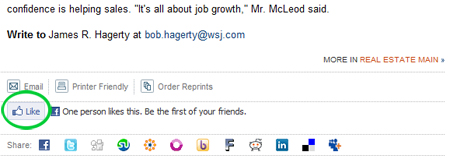




 Facebook
Facebook Twitter
Twitter