Google+
Facebook is facing competition from Google’s newest social networking program, Google+. How eager are users to build another social network? Time will tell, but it’s worth looking into this newest Google innovation.
How does it work? Users organize themselves into circles of friends so they have a choice as to what they will share with each group. A person is added to the circle by dragging his or her photo on to a labeled circle. Removing someone is easy. Drag their photo out. There are also multi-person video chats, a feature called Sparks that allows users to plug into news of interest to them, and the program also integrates Google’s photo site, Picasa.
At the moment this program is being called a field trial which means it will be tweaked as it grows in number of users. But keep an eye on it. It’s worth watching.
Popularity: 1% [?]
Tweets and Eats
Here’s a new twist, or should we say tweet, on business and social media. Food trucks have discovered ways to notify their customers of their current location by using Facebook and Twitter. They also use social media to tell customers about daily market specials, promotions and hours of operation. They get feedback on food and suggestions for changes in the menu. Whether it’s ice cream, hot dogs or barbeque, these mobile businesses are digitally savvy. Whether your business is mobile or static, social media can be a powerful engine. Call us to help you take advantage of its power.
Popularity: 1% [?]
Give More, Receive More
Once upon a time people created websites and thought everyone would start on the home page. Not anymore. People want to visit lots of sites and read bits of text and then comment on them. A business needs to give out these text bits and have them circulate freely on the social web. On many sites social media referrals are among the top 3 or 4 referring sources, so you need your business to be on the social media services most people use on a daily basis to receive referrals and feedback. You need a social media strategy.
You only need two or three tools to create your core social media strategy. Facebook now has more than 500 million users so it should be one of the building blocks of this strategy. Set up a Fan page to connect with your customers. This page offers a great range of tools such as polls, event postings and a discussion topics board. And once you reach 100 fans you have an even greater range of tools.
Want to know how you’re doing? Facebook Insights is a useful tool for judging the effectiveness of posts made to your companyFacebook page. Like Google Analytics it gives you a chance to look at statistics, data on age, gender and geographic location of your followers.
Note: pages need at least 30 active followers to be included in Insights.
Don’t forget: Facebook needs to be dynamic. Give your fans a reason to come back. The more you post, the more attention you generate. Give more, receive more.
Don’t have time? Our social media experts and blog writers can help. Give us the information you need your customers to know and we’ll get those tweets and blogs posted as often as you please.
There are dozens of tools used by business to share, manage and evaluate social media. Listed below are eleven:
Facebook, a social networking site
Twitter, a communication form based on 140 character
messages
Flickr, a photo-sharing site
YouTube, a video-hosting site
Vimeo, a video-hosting site
Scribd, a document-sharing site
Slideshare, a Powerpoint-sharing site
Tumbr, a micro-blogging site
Posterous, a micro-blogging site
Hootsuite, a dashboard to use multiple social media
accounts
Tweetdeck, a dashboard to use multiple social media
sites
Popularity: 2% [?]
Travel and Facebook are Natural Partners
Travel and Facebook are natural partners, according to Facebook spokeswoman, Jillian Carroll. “Travel is inherently social,” she said. Travelers ask their friends for hotel and restaurant recommendations and then share their impressions afterwards. Hotels have begun offering direct bookings through Facebook, luring travelers from on-line travel agencies. “We want to be there when someone transforms the recommendations of their friends into booking a reservation,” said David Godsman, vice president for global web services for Starwood Hotels. “If they press the “like” button, we want to start a conversation.” Hotels want their booking engines to be found where the customer is, and not ask the customer to search them out. And using social media to communicate can take the relationship beyond the booking transaction to such niceties as preferred pillow type, preferred drinks in the minibar or preferred type of room. Travelers are now expecting trip-related services to be available on the new platforms, and hotels make more money from rooms booked directly than from rooms booked through on-line travel agencies.
Popularity: 2% [?]
The Thank You Economy
Remember small towns and little neighborhoods in big cities where the local vendors knew your name, knew what you liked, where they ‘cared’ about you? A business lived and died by word of mouth. Life changed. Small town centers failed and moved to strip shopping malls. City dwellers moved to the suburbs. Businesses stopped caring. But according to social media guru, Gary Vaynerchuk in his latest book, The Thank You Economy, along came social media and turned the clock back. The author views the world now as a giant small town where businesses have to create that ‘caring’ attitude towards their customers. Anyone on Facebook or Twitter can type in their buying experience, local or not, with the possibility of starting a movement that could make or break a business. Greed isn’t good anymore. In the 24-hours-a-day Internet-connected world, you’ve got to ‘care’ more about your customers than your competition does. Vaynerchuk promotes qualities like good manners, patience, integrity, authenticity and above all, transparency, the art of being totally open and honest with the buying public. Vaynerchuk’s model is pro-consumer and he’s the first to say that not all businesses are on board yet. But he bets that they soon will be. Do you know what your customers are saying about you on Facebook?
Popularity: 2% [?]
Facebook Changes
Fan Pages Are Getting An Upgrade
 The official upgrade day is tomorrow, March 10th. But, if you received a notification then you are able to upgrade earlier. Here are the changes:
The official upgrade day is tomorrow, March 10th. But, if you received a notification then you are able to upgrade earlier. Here are the changes:
Now you will be notified when fans interact with your page or posts.
You are also given a place to showcase your photos along the top of the page. This area will not include pictures posted by your fans. If you want to remove a picture, all you have to do is roll over it and click the “X”.
Navigation links are now going to be on the left hand side of the screen. This is like the profiles of people. It will be consistent with what users are looking for.
Now we are able to determine which posts will show at the top. Viewers will be able to choose in chronological order or by those that have recieved the most response. This would list the more interesting posts first.
And we are also given some options on which pages appear in the left column. To make these changes go to Edit Page, then Your Settings or Featured.
Facebook continues to improve! What other changes would you like to see?
Popularity: 3% [?]
Fans Buy More
A social media marketing company, Syncapse, surveyed 4,000 people who have “Liked” 20 of the top marketing brands.
Companies are recognizing their need to understand the value of their fans, people who “Like” their products. A key question is “What do fans do for the company?”
- Fans spend money on the top marketing brands themselves.
- They also show a level of loyalty – they will buy again and again.
- They recommend the product by “word-of-mouth”, which includes their voice for talking and their fingers for social media.
Each of these factors adds to the value of a someone who “Likes” a product.
Social Channels Impact Marketing
The Syncapse report explains the importance of monitoring social media conversations:
Brands need to understand the causal relationship between their social programs and its effect on key performance indicators. Understanding Earned Media Value generated by a social base is a direct indicator of the amount of word-of-mouth conversation about a brand. Understanding Community Health is a leading indicator of the future sustainability of a community and the ability to nurture high value customers. Mining the conversation and understanding the tone and focus provide insights into the association fans have with a brand and how marketers can use such allegiance to their advantage.
While understanding the value of a fan is very complicated, many companies are developing ways to do it. Over time these measurements will be tested and their analysis will improve.
Click here to see the Syncapse report.
Popularity: 40% [?]
Some 2010 Numbers
 The Big Number
The Big Number
The big number that was played up this year was the number of users of Facebook surpassing 500 million users. That surpasses the population of the United States.
Keeping The Other Numbers Understandable
Some of the other numbers on Facebook were so mind boggling in 2010 that Facebook decided to put them in a context that displayed numbers we can understand. To do this they reported the activity as it took place every 20 minutes.
Every 20 Minutes on Facebook:
2.7 million photographs were uploaded
1 million links were shared
7.6 million pages were “liked”
1.3 million photos were tagged
1.4 million invites were sent out
1.5 million wall posts were made
1.9 million friend requests were accepted
10.2 million comments were made
4.6 million messages were sent
Facebook continues to explode. And more businesses are using it to communicate with their employees, their customers and their prospects. What are your business’s plans for using Facebook in 2011?
Popularity: 26% [?]
Facebook – More Service Gets More Traffic
Facebook is making a significant change to the Internet. They are doing it with their “Like” button. Participating websites are able to put a “Like” button on a piece of content. If site users want to share the content with their Facebook friends then all they have to do is click on the Like button, post a comment in the Facebook entry box that pops up, and click “Post to Facebook.” The comment and a link back to the article will be posted on their Facebook page.
The “Like” Button
The image below is the end of a Wall Street Journal article. At the bottom of the article is Facebook’s Like button:
Post A Facebook Comment Without Visiting Facebook
Once you click on the Like button a Facebook text box opens up for you to place a comment in. Type in your comment, click “Post to Facebook” and you are done.
Your Facebook friends are now able to see the post. If they are interested in the article then they can click the link that is placed on your posting and it will take them to it.
Popularity: 8% [?]
Filter With The Friends List
“There’s Just Too Much Junk On My Wall!”
This is a common line I get from people who have become frustrated with Facebook after they have acquired a large number of friends. The perfect example was a customer of mine who was overwhelmed by what he considered worthless content. He had several business contacts on Facebook and he was interested in seeing the posts they made and communicating with them. But, he also had a large following of grand kids, nieces and nephews that were kids and posted kids’ stuff. And that “stuff” was worthless to him.
 Don’t Filter Your Friends, Filter Your News Feed
Don’t Filter Your Friends, Filter Your News Feed
Too often, people will turn down a friend request because they don’t want to hear what that person wants to say. If you are using Facebook to stay in contact with customers and to promote your business, then you don’t want to turn away many requests from people who want to be friends. They want to hear what you have to say or they wouldn’t be sending you a friend request. So, accept it. That doesn’t mean you have to read their posts. You can filter out that “kids stuff”.
The way to filter all that “stuff” on you news feed is to create Friends Lists. You can create as many as you want. Once you have created your lists you can view posts on your news feed from people on your lists. I have set up lists for “website customers,” “social media customers,” “dance friends,” and “golf friends.” With these lists created I can filter my news feeds. If I only want to see what my dance friends are talking about then I go to my news feed, click on “Most Recent” (to the right of ‘Top News’). Then select “Dance Friends”. That shows the posts of only my dance friends. No “kids stuff”!
When you exit the News Feed page and then come back your page will go back to the default setting. But, once you get into the habit using your lists you’ll see that it can save you a lot of time.
Setting Up The Friends Lists
Alex Martinez has created a great video that shows you how to set up your friends lists. Take a look at this:
Now, start creating your Friends Lists. This will save you a lot of time and it will make you time spent on Facebook much more valuable. If you need more help then contact me.
What lists are you going to create?
Popularity: 8% [?]

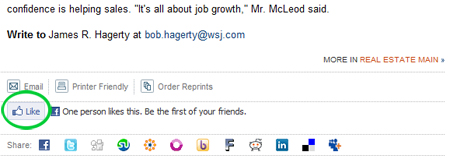



 Facebook
Facebook Twitter
Twitter