Archive for December, 2010
Facebook – More Service Gets More Traffic
Facebook is making a significant change to the Internet. They are doing it with their “Like” button. Participating websites are able to put a “Like” button on a piece of content. If site users want to share the content with their Facebook friends then all they have to do is click on the Like button, post a comment in the Facebook entry box that pops up, and click “Post to Facebook.” The comment and a link back to the article will be posted on their Facebook page.
The “Like” Button
The image below is the end of a Wall Street Journal article. At the bottom of the article is Facebook’s Like button:
Post A Facebook Comment Without Visiting Facebook
Once you click on the Like button a Facebook text box opens up for you to place a comment in. Type in your comment, click “Post to Facebook” and you are done.
Your Facebook friends are now able to see the post. If they are interested in the article then they can click the link that is placed on your posting and it will take them to it.
Popularity: 7% [?]
Filter With The Friends List
“There’s Just Too Much Junk On My Wall!”
This is a common line I get from people who have become frustrated with Facebook after they have acquired a large number of friends. The perfect example was a customer of mine who was overwhelmed by what he considered worthless content. He had several business contacts on Facebook and he was interested in seeing the posts they made and communicating with them. But, he also had a large following of grand kids, nieces and nephews that were kids and posted kids’ stuff. And that “stuff” was worthless to him.
 Don’t Filter Your Friends, Filter Your News Feed
Don’t Filter Your Friends, Filter Your News Feed
Too often, people will turn down a friend request because they don’t want to hear what that person wants to say. If you are using Facebook to stay in contact with customers and to promote your business, then you don’t want to turn away many requests from people who want to be friends. They want to hear what you have to say or they wouldn’t be sending you a friend request. So, accept it. That doesn’t mean you have to read their posts. You can filter out that “kids stuff”.
The way to filter all that “stuff” on you news feed is to create Friends Lists. You can create as many as you want. Once you have created your lists you can view posts on your news feed from people on your lists. I have set up lists for “website customers,” “social media customers,” “dance friends,” and “golf friends.” With these lists created I can filter my news feeds. If I only want to see what my dance friends are talking about then I go to my news feed, click on “Most Recent” (to the right of ‘Top News’). Then select “Dance Friends”. That shows the posts of only my dance friends. No “kids stuff”!
When you exit the News Feed page and then come back your page will go back to the default setting. But, once you get into the habit using your lists you’ll see that it can save you a lot of time.
Setting Up The Friends Lists
Alex Martinez has created a great video that shows you how to set up your friends lists. Take a look at this:
Now, start creating your Friends Lists. This will save you a lot of time and it will make you time spent on Facebook much more valuable. If you need more help then contact me.
What lists are you going to create?
Popularity: 7% [?]
Where Is facebook?
Showing Connections
Paul Butler is an intern with a data engineering team at Facebook. He came up with a brilliant idea to create a map of the world that shows the connections of friends on Facebook. The project began with a random group of 10 million pairs of friends. As he adjusted the design of the site, continents and individual countries began to appear.
The lines on the map represent connections of people on Facebook. The brighter portions of the graphic represent multiple connections of people between those areas. There are no graphics other than the lines that map friend connections. No boarders, no markings of cities. All of the lines represent interaction.
This interaction is taking place for both individuals and businesses. International commerce is easier than it ever has been. I have done businesses with firms in Africa, Europe and Australia through my Internet connections. And a lot of my communication with these people is through Facebook.
A Map Of The Free World
This is a map of the Social Media revolution. And that revolution has taken place primarily in the free world. The United States and Canada nearly run together. Eastern Europe and India are well defined. Indonesia, the Philippines, New Zealand and the populated portions of Australia showing the connections between the cities around Perth and cities of the country’s east coast. South Korea and Japan look like a pair of islands in the middle of nowhere.
The Missing Communist Nations
Take note of the lack of connections in China. The lines that pass this area are connecting individuals from neighboring nations. Russia is nearly vacant with some faint lines coming out of Moscow.
Facebook Connections:
Click on the image for a larger view.
Who do you connect with around the world?
Popularity: 24% [?]
The Facebook Changes
Got My New Facebook Page Today
Facebook is in the middle of switching to a new page layout!
 The first thing a visitor to your page sees is info about you. Where you work, where you went to school, who you are in a relationship with, all of these items are on the top of your wall. This is a very appropriate introduction. The next thing your friends see are your tagged photos. If you don’t like one of the photos then you just roll over it and click the “x” in the upper right corner. Keep eliminating the photos from the top line until you get the combination you want.
The first thing a visitor to your page sees is info about you. Where you work, where you went to school, who you are in a relationship with, all of these items are on the top of your wall. This is a very appropriate introduction. The next thing your friends see are your tagged photos. If you don’t like one of the photos then you just roll over it and click the “x” in the upper right corner. Keep eliminating the photos from the top line until you get the combination you want.
Navigation has moved to the left column and everything is together. This is a lot more simple than tabs across the top and some links on the side.
You can now add more detail on your education and work. Add projects, classes and other educational pieces. So if you are one of my Social Media students then my sure you list the classes you have been to!
Facebook also includes more information on your interests.
Do you like the new layout? Why or why not?
Popularity: 5% [?]
Facebook Get The Most Page Views
Who’s #1?
Depending on where you get (and how you look at) your statistics, Facebook has become, or is about to become, the most popular website in the United States.
comScore.com has placed Facebook in the number 2 position behind google. They say that Facebook got 151 million unique views in October vs. 173 million unique views that Google received. Hitwise.com says the market share of visits surpassed Googel in March, 2oo9. Either way Facebook is, or will be the most visited website very soon.
Hitwise goes on to mention that Facebook accounted for hearly 1 in every 4 pages viewed in the US for the week that ended on November 13th, 2010.
 Facebook’s Growth
Facebook’s Growth
The primary reason for the growth that Facebook is experiencing is the fact that they continue to enhance and add to the services they provide. A few months ago they brought on “Facebook Places” that works on smartphones. It incorporates geo-location tools that, with your permission, tells your friends where you are. If you aren’t using it, I strongly advise you to put it on your smart phone.
What Next?
Vadin Lavrusik’s article on Mashable a couple of days ago says Facebook is about to add Skype Video Chat to the Facebook services. And you know they won’t stop there.
What services would you like to add to Facebook?
Popularity: 24% [?]

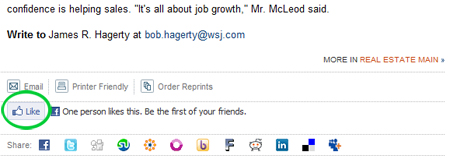




 Facebook
Facebook Twitter
Twitter